Hey Depthians!
We know most of you have been waiting eagerly for the Camo and CJE power/energy generation, and we thank you as always for your patience and support!
This update also has a number of voice-overs for our tutorials with more coming soon! A load of music and you can now play adventure with your mates in multiplayer! I wish I had friends now :'(
You may be thinking why are those CJE’s not in the usual orientation facing the front with the exhaust towards the back, and this is because they now have another function and that is generating power or energy.
By no means are these two made optimally, that’s for you all to figure out :p but they do generate a decent amount of power or energy for their size and fuel consumption. Hoping to see some optimal builds from you, good peeps!
I guess I should wrap this up with some more epic news and that is the ability to skin our constructs and not the White Flayer way.
The first screenshot is showing my Green Hornet, its hull colour slot 21 and the “cockpit” paint slot is 2. It’s looking quite dull right?

But what about now?
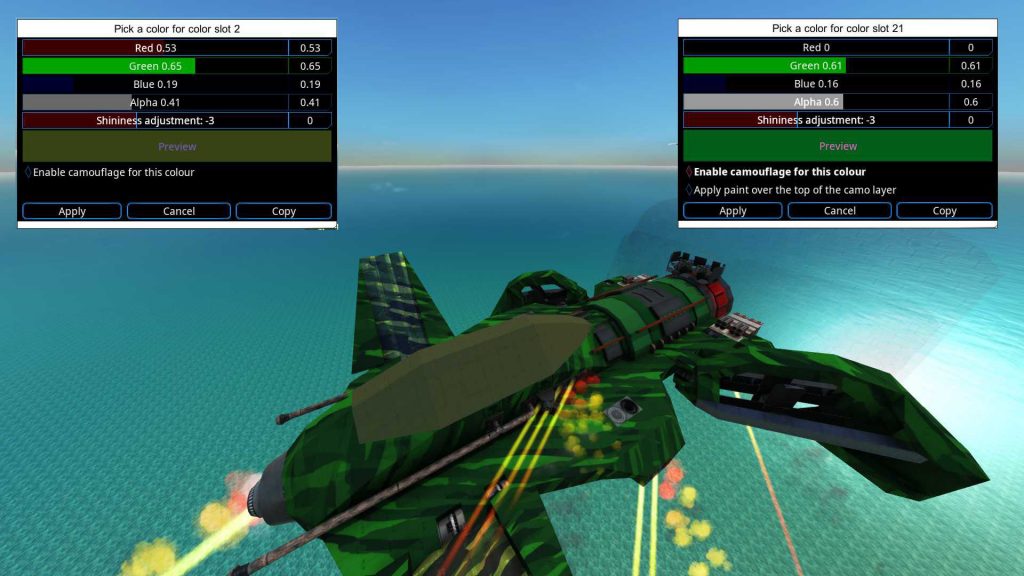
In this instance, I did not want the “cockpit” colour which is slot 2 to have any camo texture so I turned that off by right-clicking on the paint slot 2 “Enable camouflage for this colour” to off. I also turned off any paint colour in slot 21, which allows me to increase or decrease the alpha of the camo texture. Had I left “apply paint over the top of the camo layer”, the alpha would increase or decrease the actual colour set on slot 21, so if you are unable to see the camo while you have the paint active I would suggest decreasing the paint alpha until the camo is visible.
You can access the skinning section by pressing V on your construct and “Camouflage textures” tab, and choose which material should take the camo skin. Even wing parts can be skinned!!
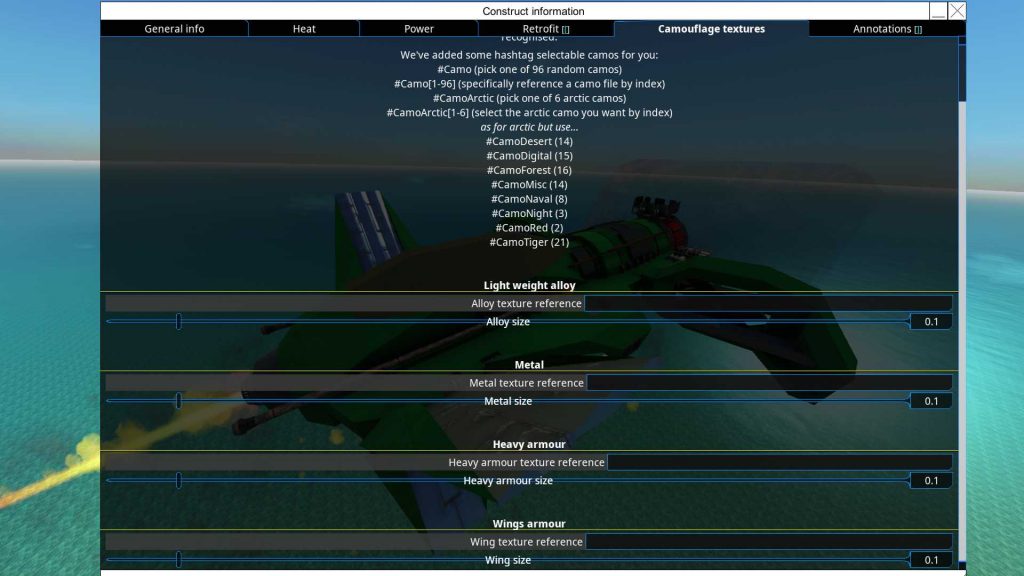
Changelog
Addition
Camo
- Added a camouflage texture skin system for adding skins to alloy, metal, heavy armour and wing blocks on the vehicle. Press V to engage with it.
- Added non-PBR support for camo textures
- Vehicle colour palettes now include an option for each colour to disable/enable the rendering of the new camo textures on blocks painted that colour
- You can also decide whether you want the paint on top of, or below, the camo
Custom jet generator
- ACB commands added for switching between jet generator output modes (power/energy), and for changing the maximum thrust reserved
- Generator reserves a fraction of the custom jet’s maximum thrust and generates up to THRUST_RESERVED * 0.05 power or energy/second
- Generators are 3x3x1 and 1x1x1 parts fitting the main block’s line, costs are 100 and 20 materials
- New block for both custom jet sizes: generator
Multiplayer
- Adventure mode can now be played multiplayer
Tutorials
Added a voice over for the APHE cram tutorial
Added a voice over for the APS build guide
Added a voice over for the Carb engine tutorial
Added a voice over for the Injector engine tutorial
Added a voice over for the laser build guide
Added a voice over for the resource management tutorial
Added a voice over for the strategic control tutorial
Added a voice over for the Vertical Launch missile tutorial
Change
CIWS
- Anti missile cannons can now target and damage CRAM shells. Max diameter slider up from 1000 to 2000mm

