Hey Depthians!
Happy to release 3.1.9 stable, which incorporates Betas .6 .7 .8, which introduced a number of new functions for Breadboard, but before we get into the new stuff and things, we would like you to guess what this is.
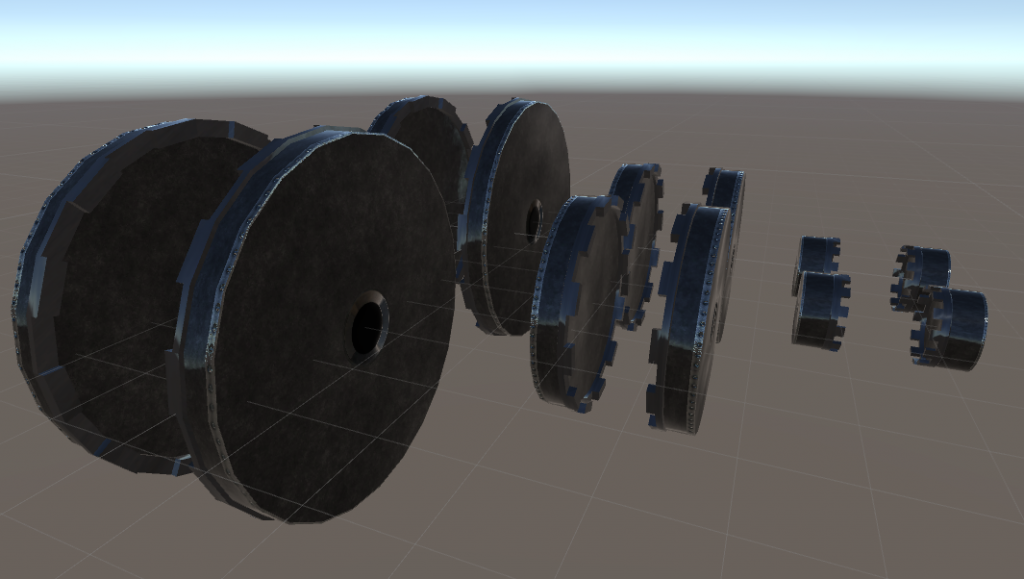
We would also like to give you good peeps a basic explanation of each function, these are by no means for only playing sound.
You can set up your construct to listen to an event such as CRAM fired [yes/no] if yes change the AI to broadside: imagine a spinal mounted CRAM and when it fires you want the construct to turn and broadside for X seconds which X is the reload time and swap back to point at AI.
You can also set up a method that if a missile is reloaded, change the altitude of your submarine to surface, once it’s fired change the altitude to descend again.
Event input listens to various vehicle events such as weapons being fired and outputs the value of events on a particular frame of the simulation.
The event input does not need anything attached to it as it listens to the events triggered from the construct itself after choosing one from the list.
Read without resetting to 0, toggle this to allow the value of the event to increase indefinitely rather than resetting once read. Useful for knowing the total amount of damage sustained.
Inspection period X seconds, the time between checks. On frames when it’s not checking it will output 0. A larger period can be useful for accumulating a larger sample of events (such as damage from an explosion).
Accumulator (with threshold), The first output is the sum of the first input over time. The second outputs is a trigger value of 1 when a threshold is reached. Reaching the threshold resets the counter.
The Differencer outputs the change in input since the last frame.
Threshold the first output is 1 when the input exceeds a threshold. The second output is 1 when the threshold is not exceeded.
You can set it to “Trigger when above the threshold” or untoggle for triggering when below the threshold
One shot will only pass a non-zero input to the output once. The output will be zero after this.
This would be used mostly when you want to play a sound once, or trigger an action once. Adding other components such as event input, threshold and playback(described further down) would allow you to play a sound or action once if you have a set of CRAMs firing. If you do not add the one shot then a sound would be played per CRAM fired. The threshold in this case would be the volume of CRAM fired.
Playback plays a sound clip when the first input is above 0. The second input can be used to adjust volume and the third can be used to adjust pitch. As you can see from the list on the right, we have many test sounds to choose from which were implement for testing as you can add your own sound clips using #tags as you can see from the centre section where we call up the sound #miho_start.
Any input above zero will play a sound file. The output link is used to snake playbacks together, such that you can have it play something and then between 3 and 5 seconds later play something else.
Random number outputs a random number between the two limits.
Changelog
Additions
ACB
- Wheels parameters now in ACB [REQ-1399]
Breadboard
- A prefab representing an example of how to use the audio playback features of the breadboard has been added
- Accumulator module added that sums all inputs together. It has a threshold inside that allows for a trigger pulse to be sent and reset to occur when the threshold is met.
- Audio pack of 120 samples of Japanese language anime-style voice have been added that can be played via the breadboard
- Differencer module added that outputs the difference between this input and the previous input
- Event Input module added that listens to various vehicle events and sends out appropriate signals
- One-shot module added that will only pass one non-zero value. It has a reset timer on it in case you want to use it again
- Playback module added that allows a sound or voice to be played
- Random input added which can produce a random number between two limits
- Threshold module added that will send out a signal when the input exceeds the threshold
Decorations
- A way of mass painting decorations at a single location has been added
Designer
- A new starter fortress has been added to replace the old raft. It has a new “Spawn-o-matic” spawning console on it for spawning starter vehicles easily.
Launch screen
- Added a launch screen showing recent patch notes, steam announcements, bug alerts, merchandise, popular workshop entries and social buttons
- Sound effects equalized, scroll speed increased, exit button added.
- Launcher screen now displays in windowed mode
Multiplayer
- God mode for vehicles is now accessible in multiplayer designer as well as single player designer
Teleporters
- The name of the teleporters is now displayed when teleporting (and when looking at a teleporter) [REQ-181]
Translation
- Changes made to the JSON text files automatically trigger updates in-game
- CTRL+F5 now synchronises what is on screen in FTD with the localisation/translation tool. If the tool is not open it will open the JSON files containing the game text that is on screen. Useful for finding and fixing translation errors.
- CTRL+F6 toggles between your currently selected language and English, to help translators look for mistakes.
- The translation tool now has a glossary feature in it
Wheels
- [REQ-1810] Ability to paint wheels added
- [REQ-373] Added a slider to move a wheel axle downwards (acting as a solid extension to the spring)
Change
Breadboard
- Multiply module can now multiply all of its inputs together, as well as multiplying by the constant
Fuel Pipe
- AC changed from 5 to 40 on fuel hull pipe to match steam hull pipe. Both priced to 40.
Scuttling
- [BUGS-2946] Material quantity, material capacity and health scuttling rules now will not trigger until the current value is below the previous maximum value. This allows drones to repair without scuttling.
Wheels
- [REQ-1228] wheel forces are no longer scaled by configurable propulsion forces, as it also scales the suspension and can potentially break things
- Wheels now do a better job of not sinking into the ground…
- Wheels now scale the suspension force by the number of ‘in contact’ wheels, not the total number of wheels
Fix
AI
- [BUGS-2988] Fixed issue in the roll angle used by hover manoeuvre when rolling to point broadsides down/up at the target vehicle
Block
- Cameras displayed on screen should freeze a lot less often [BUGS-2803]
- Dediblade could go up to 400% power scale when using an ACB, it’s now clamped to [-1..1] as in its UI [BUGS-2918]
Build menu
- Wing missile struts were sitting on top of the wing struts, they are now in the wing strut sub menu.
CJE
- [BUGS-2985] (regression from 3.1.6) Issue with positioning of CJE particle effects
Code
- Fixed an issue with main thread callbacks not executing until the next frame which affected projectile follow camera
Commodities
- It was possible to waste commodities by gifting them to a vehicle that had no room to accept materials. Fixed now.
Decorations
- BUGS-2984] it’s no longer possible to shift decoration tether points so that a single point has more than the limit of 32 that is currently supported.
Ducts
- Some ducts were incorrectly set to be drag blockers.
Graphics
- [BUGS-2611] cut-away view now correctly cuts away glass materials
Modding
- Subobjects (turrets/spinners) can now define an ‘active block’ in the modding menu to make it easier to spawn the correct active block
Regression
- Fixed issues with hosting multiplayer games
- Fixed some broken inventory thumbnails
Spawn-o-matic
- [BUGS-2979] Issues with Spawn-o-matic blueprint spawn ownership tags fixed
Special effects
- The flame of the custom jet engines is now placed correctly when repaired [BUGS-2954]
Turrets
- Turrets now load up at their idle azimuth and elevation (again)
Wheels
- [BUGS-1337] Wheel track visuals are now properly synced in multiplayer
- [BUGS-2424] Wheels now stay active regardless of building mode special view type
- [BUGS-2581] Turn wheel yaw response value is no longer reset (similar to above but a wider problem)
- [BUGS-2641] Wheel positions standardised and a slider added to shift them
- [BUGS-2866] 1m balloon wheels now have a wide track
- [BUGS-2910] Building turn wheels in ‘block by block’ mode on longer reset their turn yaw response
- 3m diameter wide wheel track slightly repositioned and rescaled
- Fixed jumping in wheels when the origin of the game world resets
Wings
- ‘Missile strut block’ added and now works as a strut block

